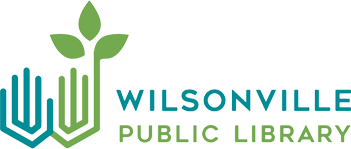Download/Stream Audiobooks eBooks Movies TV Music
Our digital download and streaming services allow library patrons to experience many thousands of items. Many can be downloaded or transferred to other devices for use away from the computer. We’re aware that the initial installation and downloading procedures can be somewhat cumbersome. If you’re having trouble, please call or visit the reference librarian, and we’ll do what we can to help you.
Downloadable audiobooks and eBooks can be found and borrowed through the LINCC catalog.
System Requirements
A valid LINCC library card is needed to utilize these services.
- Library2Go (Libby) compatible devices list
- Hoopla compatible devices list
Audiobooks
Downloadable content can be accessed through your computer and many other devices. Many tablets and other devices can use these apps, available without charge from your device's download store.
Library2Go (Libby): For Windows, Apple, and Android, and more, is available for free download.
Hoopla: For Windows, Apple, Android, Roku, Fire TV, Chromecast, Apple TV, and more, is available for free streaming and download.
eBooks
Kindle
eBooks are available through Library2Go by clicking on "Kindle Books." Once you select a book, you will then be directed to Amazon.com to redeem your public library loan. You may be required to log in to your Amazon.com account - or create a new account if you're not already logged in.
Please note: You can read borrowed Kindle books on any generation Kindle device or all free Kindle apps, as well as in your web browser with the Kindle Cloud Reader. Even if you do not have a Kindle, you can still view Kindle e-books on a PC, iPhone, iPod Touch, iPad, Blackberry, or Android OS cell phone by downloading the software for the device from Amazon's website.
EPUB & PDF
Many eBooks in EPUB and PDF format can be read online, as well as on a mobile device with the Libby app.
Free e-book software (Adobe Digital Editions) is available for download. eBooks can be transferred to your reader once they have been downloaded.
Please note: Due to copyright restrictions, these EPUB eBooks will not work with the Amazon Kindle, but will work with your computer and with any other readers that recognize the EPUB format, such as the Barnes and Noble Nook and others. Users with iPads, iPods, and iPhones may be able to read downloadable e-books on their devices by using the free Bluefire Reader e-book app.
Downloading Audio/eBooks
- On your home, school, or work PC, download, install, and register the Libby, Hoopla, and/or Adobe Digital Editions apps. For Kindle / Kindle app users, have an Amazon.com account.
- Select material to download by visiting the LINCC catalog or logging in to Library2Go or Hoopla.
- Check your material out using your library card. (When asked for your library, the correct response is your library consortium, which is Libraries of Clackamas County)
As always, the library staff is happy to help you sort through any confusing details by phone at 503-682-2744, or by email.
Downloading/Streaming Movies, TV, and Music
- On your device, log in to the Hoopla website OR download, install, and register the Hoopla app.
- Select material to download/stream from Hoopla. Limit of 10 borrows per month.
- You must have a Wilsonville-issued library card to access Hoopla.
As always, the library staff is happy to help you sort through any confusing details by phone at 503-682-2744, or by email.