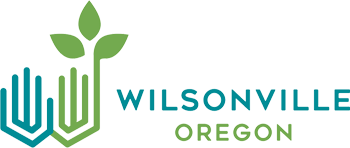Payment Options
There are no fees for Utility Billing Payment Options.
The Online Customer Portal may be unavailable from 11:30 pm to 2:00 am for maintenance.
online registration:
New Customer- Registration will not be available until your first bill is received.
To register your account visit www.invoicecloud.com/wilsonvilleor and click on the "Register Now" button!
Online Registered Customers or eBill recipients will receive notifications and alerts from InvoiceCloud (web portal host) and notifications will be sent on behalf of the City.
- Please add no-reply@invoicecloud.net to your safe senders list.
- Anyone on paperless billing or registered online will receive an email with the monthly invoice by the 10th of each month.
- If there is a balance due a reminder email will go out 10 days before the due date.
- If you wish to not receive notifications you can Opt-Out by going to 'My Profile', 'Update My User Information' and select the box under 'Unsubscribe from Invoice Notifications'.
Auto Pay
Auto Pay is available by Checking Account or Credit Card and does not required Paperless Billing. AutoPay will pay the full balance due on the last day of the month.
- Online Registration is required to enroll.
- Once enrolled you will be directed to your home screen 'Your Account at a Glance'
- Located on the right hand side you'll see 'AutoPay' with a status of 'Not Enrolled'.
- Click on the box and follow the prompts to set up auto pay.
- Auto pay requires a saved payment method. If there is not one stored you will be prompted to add a new Payment Method.
- Saved Payment Method screen - Choose payment method in blue
- Once payment method is stored, you then can follow the prompts to enroll in Auto pay
- Once completed you can go back to your home screen by selecting the home icon located at the upper right hand side of the page.
- Auto pay should now be in green and say 'Enrolled'
Auto Pay Customers will receive 3 monthly emails:
Please add no-reply@invoicecloud.net to your safe senders list.
- Monthly Bill - This is in addition to a Paper bill and will state that the account is on Auto Pay
- Auto Pay Reminder - 3 days prior to the Auto Pay draft in case information needs to be updated
- Auto Pay Confirmation - Last day of the month you will receive either a Receipt or Decline notification
one time payment
If the account has prior unpaid invoices, the system may not reference the total balance due. Please refer to your most recent invoice for the total balance and edit the payment total as needed.
- Online: www.invoicecloud.com/wilsonvilleor . Click 'Pay Now' for a one-time payment or 'Register Now' to take advantage of other online benefits.
- Phone: Call our toll free automated phone line 1-855-439-0684. Have your 13 digit customer number available.
- Mail: City of Wilsonville, 29799 SW Town Center Loop E, Wilsonville, OR 97070. Please reference your 13 digit customer number.
Personal online banking
When you use your personal bank's bill pay they will either send a paper check or electronically transfer the funds. Processing time frame is anywhere between 2-7 business days.
- Reference your 13 digit customer number. If the correct number is not used the payment may either be rejected or delayed.
- Mailing address: City of Wilsonville 29799 SW Town Center Loop E, Wilsonville, OR 97070-9454
Pay in Person
Address: City Hall 29799 SW Town Center Loop E, Wilsonville, OR 97070 | Office Hours: Monday - Friday 8:00 am - 5:00 pm
- A black payment drop box is located in the roundabout of City Hall
- If a receipt is needed you are able to make payment at the Utility Billing Counter located on the second floor of City Hall
Customer portal features:
InvoiceCloud is the web portal host for our customer portal . Please have your 13 digit customer number and service address available for first time registration.
Additional Features:
- Paperless Invoices
- Invoice & Payment History
- Ability to Manage Multiple Accounts with a Single Profile
- Reminder Alerts (alerts can be sent to more than one contact)
- Schedule Payments
- Pay by Text
![]()