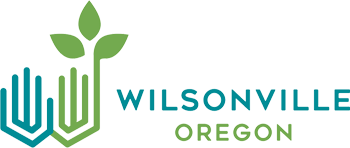Payment Plans
City Payment Plans are designed to help Customers that are experiencing a one-time financial event such as water leaks and are approved on a case by case basis.
Requirements:
- A Payment Plan requires you pay the Current Charges plus a portion of the Past Due Balance over a 6-12 month period
- Payment Plans are designed to decrease the outstanding balance by increasing the monthly payment
- Customers that are not able to make higher monthly payments should review other options referenced on our Past Due Balance webpage.
- A signed Payment Agreement Form will be needed before the Payment Plan is effective
- To request a Payment Plan contact Utility Billing by email or phone at (503) 570-1610
Expectations:
- Each month the invoice will list the current charges, payment plan installment amount and total due
- Pay current charges and the payment plan installment by the due date.
- If you are on Auto Pay a separate payment will need to be made between the due date and the 5th of the following month for the installment amount
- Notify the City immediately with any change in contact information
- If you move the payment plan ends and the entire balance will be listed on the final bill
- If these terms are not met the Payment Plan will be voided and disconnection of water service will occur. Payment must be received for the past due balance plus a $35.00 fee before services are restored.
Payment Options:
- Online: www.invoicecloud.com/wilsonvilleor .
- AutoPay: Is available but requires a separate process for installments. Please review the AutoPay section below.
- Personal Online Banking: Reference your 13 digit Customer Number and include the Total Due referenced on your invoice
- Phone: (503) 570-1610 | Office Hours: Monday - Friday 8:00 am - 5:00 pm | Let staff know you are on a Payment Plan
- Mail: City of Wilsonville, 29799 SW Town Center Loop E, Wilsonville, OR 97070. Reference your 13 digit Customer Number
- In Person: City Hall 29799 SW Town Center Loop E, Wilsonville, OR 97070| Office Hours: Monday - Friday 8:00 am - 5:00 pm
- A black payment drop box is located in the roundabout of City Hall. Reference your 13 digit Customer Number
- If a receipt is needed you are able to make payment at the Utility Billing Counter located at the second floor of City Hall. Let staff know you are on a Payment Plan
Autopay
-Please review the following information if you are currently on a Payment Plan and have Auto Pay-
- Auto pay will draft on the last day of the month
- Auto pay will pay the monthly charges (online referenced as 'Balance Due'). This does not include the installment amount needed for your Payment Plan.
- A separate one-time payment will need to be made in addition to the Auto Pay draft to cover the Installment Amount.
- The payment must be made between the due date and the 5th of the following month. This will ensure that the current charges plus installment amount are covered. If a separate one-time payment is made prior to the Auto Pay draft it will cause the current charges to be reduced and nothing to apply towards the installment
- If you make a payment in full prior to the Auto Pay draft be sure to edit the payment and enter in the Total Due referenced on your invoice. If paid in full Auto Pay will not draft at the end of the month.
- If you choose to make a separate payment online:
- Under 'Recent Closed Invoice', select one of the invoices listed and continue to the payment options.
- Edit the payment amount by selecting 'Pay Other' and enter in the payment amount
- Keep in mind you can cancel Auto Pay for the duration of the Payment Plan to prevent extra steps each month.
ONLINE INSTALLMENT PAYMENTS
When making a payment online the ‘Balance Due’ will only reflect the Current Charges and not include the Installment Amount (Payment Plan).This means when making a payment online the Payment Amount will need to be adjusted.
Steps on how to pay online:
- Select ‘Pay My Invoices’
- The ‘Open Invoices’ screen should appear with an invoice selected
- Select ‘Pay Selected’
- The ‘When wold you like to pay?’ screen will appear, select ‘Pay Today’, select ‘Proceed to Payment’
- From the Payment Options screen, under ‘How would you like to pay?’ you will enter or select a payment method
- Proceed down to the ‘How much would you like to pay’ and select Pay Other
- From there you will type in the amount you would like to pay. This total should match the Current Charges + The Monthly Installment. This information is listed on the remittance stub of the invoice once you view the PDF Copy.
- Select ‘Continue to Payment Information’ and follow the prompts from there.
- Once the payment is made it will appear there is an ‘Over Payment’ which is not accurate. Internally we will reallocate the difference or ‘over payment’ to the payment plan balance.